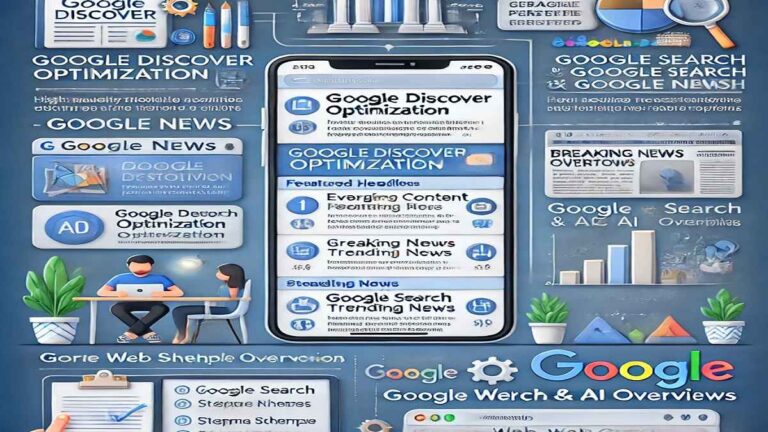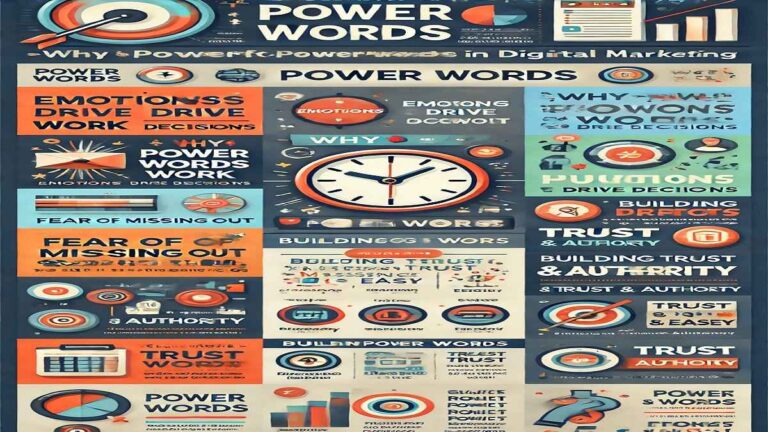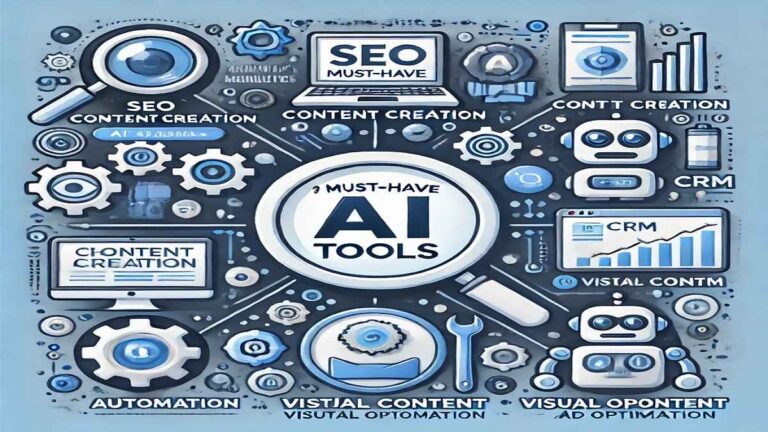10 Pinterest SEO Hacks to Boost Visibility & Get More Clicks
10 Pinterest SEO Hacks to Boost Visibility & Get More Clicks: A Step-by-Step Guide
Pinterest is more than just a platform for inspiration—it’s a powerful search engine and marketing tool that can drive massive traffic, boost brand visibility, and increase sales.
With over 482 million active users (Pinterest, 2024), businesses that take advantage of Pinterest strategically can gain a competitive edge.
In this guide, I’ll explain following:
• Why Pinterest is a powerful business tool
• How to set up a business account for success
• Pinterest SEO strategies for higher visibility
• Best practices for driving website traffic and conversions
By the end, you’ll have a proven strategy to use Pinterest as a business growth engine.
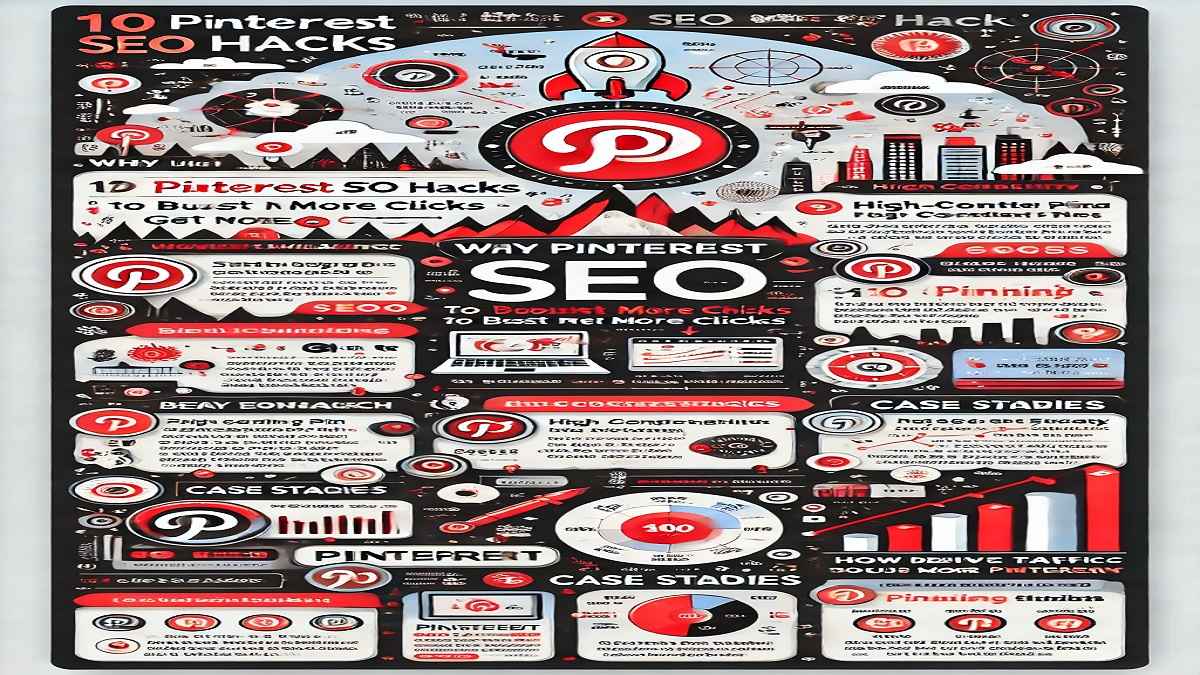
Why Pinterest Is a huge platform for Businesses
Unlike like Facebook or Instagram, Pinterest operates as a visual search engine. Users come to Pinterest with high purchase intent, to search for ideas, solutions, and products.
Real-Life Success Story:
Etsy Seller Piper & Ivy Skyrockets Sales
An Etsy seller, Piper & Ivy, increased their traffic by 370% in six months by consistently pinning their handmade jewelry to Pinterest and optimizing their descriptions for keywords. Their Pinterest referrals made up 65% of their store’s total sales (Source: Tailwind, 2023).
Pinterest Benefits for Businesses:
- Long-Term Traffic: Pins continue to drive clicks for months (or even years).
- High Purchase Intent: 83% of weekly users have bought something based on Pinterest content (Pinterest Business, 2024).
- Better Engagement Than Other Social Media: The half-life of a Pinterest post is 1,600 times longer than a Facebook post (Sprout Social, 2024).
Best Pinterest SEO strategies (Step-by-Step)
Step 1: Set Up a Pinterest Business Account
If you’re serious about using Pinterest for business, switch to a Pinterest Business Account for access to analytics, ads, and Rich Pins.
How to Create a Pinterest Business Account
- Go to Pinterest for Business.
- Sign up or convert your existing account to a business profile.
- Optimize your profile:
- Use a high-quality logo as your profile image.
- Add a compelling business description with relevant keywords.
- Include your website link and claim it for analytics access.
Step 2: Optimize Your Pinterest SEO for Top Visibility
Since Pinterest is a search engine, Pinterest SEO is important. The right keywords can help your Pins appear in searches and increase your chances of getting discovered.
Pinterest SEO Checklist:
- Keyword Research: Use the Pinterest search bar to find trending keywords related to your niche.
- Optimize Your Profile & Boards:
• Add target keywords to your profile bio.
• Name your boards with SEO-friendly titles (e.g., instead of “Fashion,” use “Trendy Fall Outfits 2024”).
- Write Keyword-Rich Pin Descriptions:
• Example: Instead of “Check out this cute dress,” write:
“Looking for trendy summer outfits? This floral maxi dress is perfect for a beach vacation! Shop now for a stylish 2024 wardrobe update.”
- Use Hashtags Strategically: Add 2-5 relevant hashtags in descriptions to improve discoverability.
Case Study:
How a Blog Increased Traffic by 500% with Pinterest SEO
A personal finance blogger, The Savvy Couple, optimized their Pinterest strategy by using keyword-rich descriptions and creating fresh Pins daily. Their blog traffic increased from 10,000 to 60,000 monthly page views—with Pinterest driving over 50% of the traffic (Source: Blogging Wizard, 2023).
Step 3: Design High-Converting Pins
Eye-catching visuals are key to getting noticed on Pinterest.
Pin Design Best Practices
- Use Vertical Images: The best-performing pins have a 2:3 ratio (1000 x 1500 px).
- Add Text Overlays: Bold headlines make pins easier to read in search results.
- Use Bright, High-Quality Images: Pins with lighter colors get 200% more repins than dark images (Canva, 2024).
- Include Your Logo or Website URL to reinforce branding.
Tool Recommendations:
- Canva – Free templates for creating beautiful Pins.
- Tailwind Create – AI-powered tool for automated Pin design.
Step 4: Pin Consistently & Use a Smart Scheduling Strategy
Posting at the right time and maintaining a consistent Pinning schedule can largely Increase engagement.
How Often Should You Pin?
- Fresh Pins Daily: Aim for 5-10 new pins per day.
- Best Times to Post: Peak engagement times are 8-11 PM EST and weekends.
Automation Tools for Scheduling Pins:
- Tailwind – Lets you schedule months’ worth of Pins in advance.
- Pinterest’s Native Scheduler – Allows scheduling up to 2 weeks ahead.
Case Study:
How a Small Business Gained 100K Monthly Viewers in 60 Days
A boutique eCommerce store, Lush & Lovely, used Tailwind to schedule 10 Pins daily for two months. Their monthly views grew from 8K to 100K, resulting in a 220% increase in website sales.
Step 5: Drive Traffic to Your Website & Convert Visitors
Pinterest should not just bring traffic—it should bring converting traffic.
Traffic & Conversion Strategies:
- Use Rich Pins: These add extra details (pricing, stock availability) directly on Pins.
- Include a Call-to-Action (CTA): Phrases like “Click to Learn More” or “Shop Now” increase engagement.
- Create Pinterest-Specific Landing Pages: Optimize your website pages for Pinterest visitors.
Example:
How a Blogger Monetized Pinterest Traffic
A food blogger, Sally’s Baking Addiction, drove Pinterest users to her blog’s recipe landing pages with clear CTAs. This resulted in a 78% increase in affiliate revenue from Amazon sales
Final Thoughts:
Start Growing Your Business with Pinterest Today.
By optimizing your profile, using Pinterest SEO strategies, creating eye-catching Pins, and posting consistently, you can turn Pinterest into a high-traffic, revenue-generating machine.
Quick Action Plan:
- Convert your account to a Pinterest Business Profile
- Do keyword research & optimize your Pin descriptions
- Use high-quality, engaging images with text overlays
- Schedule Pins using Tailwind or Pinterest’s native tool
- Track performance with Pinterest Analytics
FAQs
Why is Pinterest a good platform for businesses?
Pinterest functions as a visual search engine where users actively search for ideas, inspiration, and products. It provides long-term traffic potential and has a high-purchase-intent audience, making it ideal for businesses looking to increase visibility and sales.
How can I optimize my Pinterest profile for SEO?
1. Use a high-quality logo as your profile image.
2. Write a compelling business description with relevant keywords.
3. Name your boards with SEO-friendly titles.
4. Claim your website to access Pinterest Analytics.
What are the best Pinterest SEO strategies?
1. Perform keyword research using Pinterest’s search bar.
2. Optimize board titles and descriptions with relevant keywords.
3. Write keyword-rich Pin descriptions.
4. Use 2-5 relevant hashtags to improve discoverability.
How often should I post on Pinterest?
1. Post 5-10 fresh Pins daily.
2. The best times to post are 8-11 PM EST and weekends.
3. Use scheduling tools like Tailwind to maintain consistency.
How can I create engaging and high-converting Pins?
1. Use vertical images with a 2:3 ratio (1000 x 1500 px).
2. Add text overlays with bold headlines.
3. Choose bright, high-quality images.
4. Include a CTA like “Click to Learn More” or “Shop Now.”
What tools can help with Pinterest marketing?
1. Canva: Free templates for creating eye-catching Pins.
2. Tailwind: Automates Pin scheduling and analytics.
3. Pinterest’s Native Scheduler: Allows scheduling Pins up to two weeks in advance.
How do I drive traffic from Pinterest to my website?
1. Use Rich Pins to provide additional product details.
2. Include clear CTAs in Pin descriptions.
3. Create Pinterest-specific landing pages optimized for conversions.
How do I measure Pinterest success?
1. Track impressions, saves, and clicks using Pinterest Analytics.
2. Use Google Analytics to monitor referral traffic and conversions.
3. Adjust strategy based on performance insights.
See also:
Best Ways to Rank Higher on Google in 2025
7 Top AI Tools for Digital Marketers: SEO, PPC & Traffic
5 Powers of Digital Marketing that Help Businesses
Digital Marketing & E-Commerce 101: Everything You Need To Know
Samuel Okeke is a highly experienced and skilled Website Developer, Computer Lecturer, IT Instructor, Digital Marketing Expert, Computer Engineer, and Author with over a decade of experience in the educational, digital marketing and IT sectors. He has proven track records of developing and sustaining successful educational projects, including Acadlly, Audio School, and Certifications Exam Prep. He possess a strong passion for education and a commitment to making a positive impact on people and society.